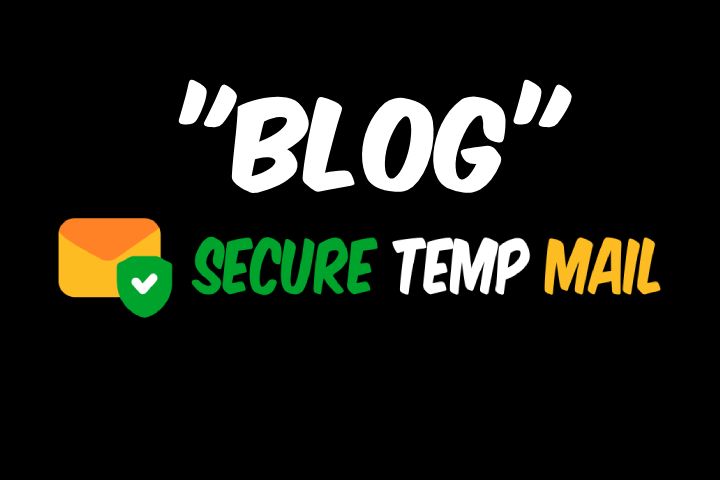Introduction to YouTube and Multiple Accounts
YouTube has become a powerhouse for content creators, brands, and influencers alike. With millions of users and endless opportunities, it's no surprise that many find themselves managing multiple YouTube accounts. Whether you're diversifying your content or targeting different audiences, juggling several channels can be both exciting and overwhelming.
Imagine the freedom to create without limits while keeping your various identities organized. That's where temporary email addresses come into play! Using TEMP MAIL allows you to set up distinct YouTube accounts effortlessly. Say goodbye to confusion and hello to streamlined management! Let's dive into how you can effectively conquer the world of multiple YouTube accounts with ease using temporary email addresses.
The Benefits of Managing Multiple YouTube Accounts
Managing multiple YouTube accounts can open up exciting opportunities. Each account allows for focused content tailored to specific audiences. This targeted approach enhances engagement and builds a loyal following.
Diversity is another significant benefit. By exploring different themes or niches, you can experiment with various types of content without compromising the brand identity of your primary channel.
Monetization becomes more dynamic too. With multiple channels, there are increased avenues for revenue generation through ads, sponsorships, and merchandise sales.
Additionally, managing several accounts enables risk management. If one channel faces challenges such as demonetization or algorithm changes, others remain unaffected.
It fosters creativity. Juggling various projects can spark new ideas and collaborations that wouldn’t arise in a single-channel environment. The excitement of fresh concepts keeps the creative juices flowing!
Setting Up Temporary Email Addresses for Each Account
Setting up temporary email addresses is a smart move for managing multiple YouTube accounts. It adds a layer of privacy and keeps your primary inbox clutter-free.
Start by choosing a reliable temp mail service. Many options are available online, offering quick and easy setups. These services generate random email addresses that you can use without registration.
Once you've created an address, link it to your new YouTube account during sign-up. This ensures you receive verification emails while maintaining anonymity.
Remember to keep track of these temporary addresses in a secure place. A simple spreadsheet can help organize them alongside the corresponding YouTube channels.
Some services allow you to access incoming messages directly on their platforms, making it easier to manage notifications and updates from each channel efficiently.
Tips for Organizing Your Multiple YouTube Accounts
To effectively organize your multiple YouTube accounts, start by creating a unique naming convention. Use consistent prefixes or suffixes that reflect the niche of each channel.
Next, maintain a dedicated spreadsheet to track login details and upload schedules. This way, you can easily manage content across different channels without confusion.
Use playlists strategically within each account. Group similar videos together to enhance viewer engagement and improve discoverability.
Consider color-coding folders on your device for easy access to assets related to each account. Visual organization reduces stress when juggling several projects at once.
Implement a posting calendar tailored for every channel. Planning ahead ensures timely uploads and keeps your audience engaged with fresh content regularly.
Take advantage of social media tools designed for multi-account management. They help streamline your promotional efforts while keeping everything organized in one place.
Utilizing Analytics and Tracking for Each Account
Analytics offer invaluable insights for each of your YouTube accounts. With tools like YouTube Analytics, you can track performance metrics such as views, watch time, and subscriber growth.
Understanding these numbers helps tailor content to audience preferences. For instance, if a specific video garners more engagement than others, consider producing similar content.
Tracking demographic data allows you to see who is watching your videos—age ranges, locations, and even devices used. This information is crucial when strategizing future uploads or targeting ads effectively.
Additionally, setting up custom dashboards can streamline monitoring across multiple channels. This way, you won’t have to sift through irrelevant data.
Don’t forget about A/B testing different thumbnails or titles on different accounts to see what resonates best with viewers. Small tweaks can lead to big changes in engagement rates over time.
Troubleshooting Common Issues with Multiple Accounts
Managing multiple YouTube accounts can sometimes lead to frustrating challenges. One common issue is login complications. Ensure that you’re using the correct temporary email address for each account, as mixing them up can cause confusion.
Another frequent problem involves content management. When handling several channels, keeping track of uploads and engagement metrics becomes essential. Tools like spreadsheets or project management apps can help streamline this process.
If you encounter restrictions or suspensions on your accounts, review YouTube's community guidelines. Sometimes, violations may occur unintentionally due to similar branding across channels.
Technical issues during video uploads are also prevalent. Check your internet connection and file formats if things aren’t working smoothly. A little troubleshooting goes a long way in ensuring an efficient experience with multiple YouTube accounts.
Conclusion and Final Thoughts
Managing multiple YouTube accounts can be daunting, but it opens up a world of opportunities. By leveraging temporary email addresses, you gain flexibility and privacy.
Each account can serve different purposes—be it personal projects or niche topics. This separation allows for targeted content creation without the clutter.
With tools to track analytics, you stay informed about each account's performance. Understanding audience engagement is key to growth.
Remember that organization is crucial. Develop a system that works for you so switching between accounts feels seamless.
Embracing this approach enables creative freedom while maintaining control over your digital presence. Dive in and explore the vast possibilities awaiting on YouTube!
FAQs
Managing multiple YouTube accounts can bring about questions and concerns. Here are some frequently asked questions to help clarify the process.
What is a temporary email address?
A temporary email address is a disposable email service that allows you to create an email account for short-term use. These addresses can be used for signing up without revealing your permanent email, helping maintain privacy while managing various online accounts.
Why should I use temp mail for my YouTube accounts?
Using temporary email addresses helps keep your personal information secure. It allows you to manage several YouTube accounts effortlessly and prevents spam from cluttering your primary inbox when creating new channels or testing content ideas.
Can I access my old emails with a temp mail account?
Typically, temp mail services allow access only during their active session. Once the time limit expires, any received messages will be lost permanently. It's best suited for one-time verifications rather than ongoing communication.
Is it safe to use temporary emails on platforms like YouTube?
While using temp mail is generally safe, it's important to choose reputable providers that prioritize user security. Avoid sharing sensitive information through these addresses since they may not have the same level of protection as traditional emails.
How many YouTube accounts can I create with temporary emails?
You can create as many accounts as allowed by YouTube's policies and limits—generally, this means having multiple associated channels under different Google Accounts linked via unique temporary emails.
If you still have more questions regarding managing multiple YouTube accounts or using temporary email addresses effectively, don’t hesitate to explore further!
—
Keywords:
manage multiple youtube accounts, temporary email for youtube, youtube account management, using temp email for youtube, creating youtube accounts, managing multiple youtube channels, temporary email service, disposable email for youtube, multiple google accounts, alternate email for youtube accounts, creating youtube channel with temp email, temporary gmail account, managing multiple email addresses, privacy with temp email, email verification bypass
Related questions:
How can I use temporary emails to create YouTube accounts? What are the benefits of managing multiple YouTube accounts? Is it safe to use temporary emails for YouTube account creation? What are the best services for temporary email addresses? How do I switch between multiple YouTube accounts efficiently? Can I manage multiple YouTube channels from a single account? What are the risks of using disposable emails on YouTube? How does having multiple YouTube accounts affect channel management? What tools can help manage multiple YouTube login credentials? How long can a temporary email be used for a YouTube account?