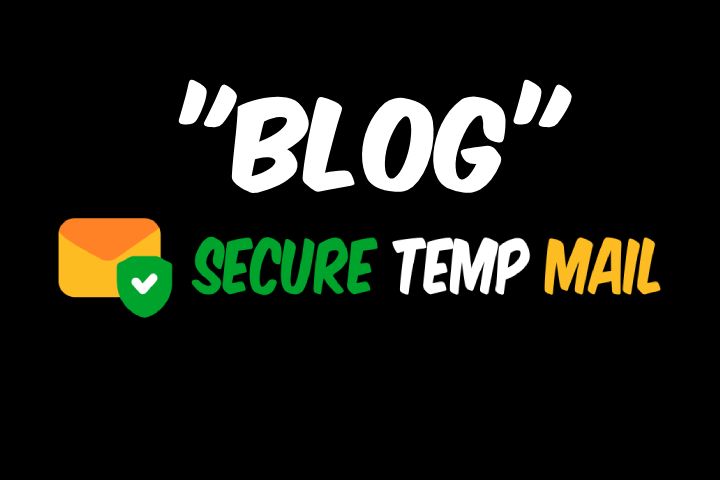Introduction to the Importance of Account Security
In today's digital world, protecting your online presence is more important than ever. With social media platforms like Pinterest becoming a hub for creativity and inspiration, ensuring the security of your account should be a priority. But have you considered how vulnerable your personal email might make you? Using a personal email can expose you to unwanted spam, phishing attempts, or even unauthorized access to your account.
As we dive into the topic of temporary email addresses, you'll discover how this simple tool can enhance your online safety while enjoying all that Pinterest has to offer. Get ready to learn about an effective way to secure your Pinterest account without sacrificing convenience!
The Risks of Using a Personal Email for Pinterest
Using a personal email for Pinterest can expose you to various risks. First, your primary inbox is often filled with sensitive information. If your account gets hacked, this data could be compromised.
Moreover, social media platforms like Pinterest are frequent targets for cybercriminals. They may attempt phishing scams through emails or fake accounts to gain access to yours. A personal email makes it easier for attackers to find and exploit vulnerabilities.
Additionally, if you've used the same password across multiple sites (which many do), a breach on one platform could lead to unauthorized access elsewhere. This interconnectedness jeopardizes not just your Pinterest account but other online profiles too.
Spam can become overwhelming when using your main email address for every service. With increased junk mail comes the risk of overlooking important messages related to security alerts or updates from Pinterest itself.
What is a Temporary Email Address and How Does it Work?
A temporary email address is a short-lived, often anonymous email account. It allows users to receive messages without revealing their personal information. This can be incredibly useful when signing up for services that require an email but may lead to unwanted spam.
These addresses typically last from a few minutes to several days. Once the time expires, they become inactive and all associated data disappears. Many sites offer this service for free, making it accessible to anyone seeking privacy.
When you create a temp mail account, you generate an address like “elhadev@outlook.com.” You use this address wherever needed while maintaining your real inbox's security. The received emails are stored temporarily on the provider’s server until they're deleted automatically or manually by the user.
This method not only protects your primary email but also helps keep your online activities private and secure.
Benefits of Using a Temporary Email for Pinterest
Using a temporary email address offers multiple advantages for Pinterest users. First, it shields your primary email from spam. When you sign up or engage with various boards and pins, promotional emails can quickly clutter your inbox. A temp mail keeps that noise at bay.
Another benefit is enhanced privacy. With a temporary email, you reduce the risk of personal information exposure. This layer of anonymity is especially beneficial if you're sharing creative content publicly.
Moreover, signing up for newsletters or contests becomes hassle-free without the fear of long-term commitments. If an offer doesn’t meet expectations, simply discard the temp mail account.
Managing multiple accounts becomes easier with temporary addresses. You can create distinct identities tailored to different interests on Pinterest without fussing over organization in your main inbox.
Step-by-Step Guide on Setting up a Temporary Email for Pinterest
Setting up a temporary email for your Pinterest account is simple and quick. First, choose a reliable temp mail provider. Websites like Temp Mail or Guerrilla Mail offer free services without any hassle.
Once you’re on the site, click to generate a new temporary email address. This will provide you with an inbox that’s ready to receive messages.
Next, head over to Pinterest and initiate the sign-up process. When prompted for your email, enter the temporary address you just created.
After signing up, check your temp mail inbox for the verification link from Pinterest. Click it to validate your account and gain access.
Remember that this email will expire after some time. Be sure to manage any notifications or updates accordingly while enjoying enhanced privacy on Pinterest!
Tips for Maintaining Account Security on Pinterest
To keep your Pinterest account safe, start with strong passwords. Use a mix of letters, numbers, and special characters. Avoid using easily guessed information like birthdays or names.
Enable two-factor authentication. This adds an extra layer of security by requiring a code sent to your phone each time you log in from a new device.
Regularly review your account settings. Check for any unauthorized changes or unfamiliar devices logged in.
Be cautious about third-party apps that request access to your Pinterest profile. Only authorize trusted applications to minimize risks.
Stay updated on phishing scams targeting social media users. Always verify the source of emails claiming to be from Pinterest before clicking links or providing personal information.
Conclusion: Protect Your Pinterest Account with a Temporary Email Address
Securing your Pinterest account is essential in today’s digital landscape. Using a temporary email address offers an additional layer of protection. It helps keep your personal information away from prying eyes.
With the rise in online threats, safeguarding your data should be a priority. A temp mail acts as a shield against spam and unwanted communication while allowing you to enjoy all the features Pinterest has to offer.
Adopting this simple strategy can minimize risks associated with hacking or phishing attempts. Your creative ideas deserve security without compromising privacy.
Make the switch today and experience peace of mind while pinning away on Pinterest. It's a proactive step toward ensuring that your online inspiration remains just that—inspiring, safe, and secure.
FAQs
What is a temporary email address?
A temporary email address is an online service that allows you to create a short-lived email account. You can use it for registration, verification, or communication purposes without revealing your personal information.
How does using a temporary email help secure my Pinterest account?
By using a temporary email address, you minimize the risk of spam and phishing attacks that target your primary inbox. It keeps your personal information private while allowing you to enjoy all Pinterest features.
Are there any downsides to using temp mail services?
While convenient, some websites may block registrations from known temp mail providers. Additionally, since these addresses are not permanent, losing access could prevent you from receiving important updates regarding your Pinterest account.
Can I use the same temporary email for multiple accounts on different platforms?
Yes! Many people choose to use one or more temporary emails across various platforms for added security. Just be sure to track which accounts correspond with each specific address.
Is it safe to rely solely on a temporary email for my Pinterest activities?
While it enhances privacy and reduces risks associated with sharing personal data online, it's advisable also to implement other security measures like strong passwords and two-factor authentication when possible.
Using these insights can significantly bolster your online presence while keeping your details safeguarded in today's digital landscape. Protecting yourself has never been more accessible; take action now!
—
Keywords:
pinterest account security, secure pinterest login, protect pinterest account, pinterest security settings, prevent pinterest hacking, secure pinterest password, two-factor authentication pinterest, pinterest privacy settings, strengthen pinterest security, safe pinterest usage, secure social media account, temporary email for Pinterest, disposable email for social media, protect online identity, privacy protection online, secure online accounts
Related questions:
how to secure your Pinterest account, how can I protect my Pinterest from hackers, what are the best practices for Pinterest account security, how do I enable two-factor authentication on Pinterest, why use a temporary email for Pinterest sign-up, what are the risks of not securing your Pinterest account, how can I tell if my Pinterest account has been hacked, what steps should I take if my Pinterest is compromised