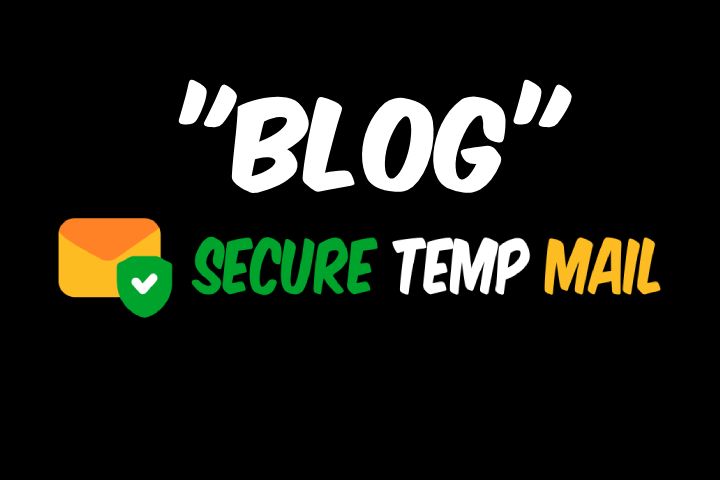Introduction to Temporary Email Accounts
Temporary email accounts, or temp mail, have become a popular solution for those seeking privacy and convenience online. They allow users to create disposable addresses for one-time use without the hassle of revealing their personal information. Imagine signing up for a service and avoiding spam in your main inbox! However, what happens when you need to recover that temp mail account? It can be frustrating, especially if it was linked to important communications or registrations.
Whether it's due to forgetting the address or losing access after its expiration, recovering a temp mail account may seem daunting at first. But fear not; there are ways to regain access. In this guide, we’ll explore why you might need recovery options and provide practical steps to get your temporary email back on track. Let’s dive into the world of temp mail recovery!
Why You Might Need to Recover a Temp Mail Account
Temporary email accounts serve various purposes. Often, users rely on them for one-time registrations or to avoid spam in their primary inboxes.
However, there are times when you may forget the credentials associated with your temp mail account. This could happen if you were using it for a fleeting moment and didn't save the details.
You might also need access to confirmation emails from services that require verification links. Losing access can cause frustration, especially if it's tied to an important transaction or subscription.
Moreover, some websites don't allow repeated registrations from the same IP address. If you've lost your temp mail account login information, recovering it is crucial for continued use of those services without hassle.
Steps for Recovering a Temp Mail Account
Recovering a temp mail account can be straightforward if you know the right steps to take.
Start by checking your computer's browser history. Look for any links related to the temporary email service you used. This might lead you back to your account, allowing easy access.
If that doesn’t work, reach out directly to the provider or website hosting the temp mail service. Many offer support options through chat or email. Providing them with specific details about your usage may help retrieve your lost information.
Alternatively, consider using a recovery tool designed for retrieving deleted data from browsing sessions. These tools can scan for cached files that may contain your temp mail login details and other relevant information.
Each of these steps offers a solid chance at regaining access without too much hassle.
A. Check Your Computer's History
If you’re trying to recover your temp mail account, checking your computer's history can be a good first step. Your browser history may still hold the key to accessing that elusive temporary email.
Open your web browser and dive into the history section. You’ll often find it in the menu or by pressing Ctrl + H on most browsers. Look for any entries related to the temp mail service you used.
Pay attention to dates when you remember accessing your temporary email. Clicking these links could lead you back to where you need to go.
Another useful tip is searching for keywords associated with the temp mail provider in your history search bar. This might help narrow down results quickly and efficiently, saving valuable time during recovery efforts.
B. Contact the Provider or Website
If you're struggling to recover your temp mail account, reaching out to the provider or website can be a practical step. Most temp mail services have support teams designed to assist users facing issues.
Start by checking their official website for contact information. Look for an email address, live chat option, or even a phone number. Describe your situation clearly and provide any relevant details about your account.
Be aware that response times may vary depending on the service. Some providers prioritize inquiries based on urgency while others might take longer due to high demand.
Keep an eye on your inbox after you've submitted your request. Sometimes responses end up in spam folders—so it's worth checking there too! Patience is key as you await further instructions from their team.
C. Use a Recovery Tool
If you're struggling to recover your temp mail account, a recovery tool might be your best option. These tools are designed to help users retrieve lost or inaccessible data.
Start by researching reputable recovery software that specializes in email accounts. Look for user reviews and ratings to ensure reliability.
Once you've selected a tool, follow the installation instructions carefully. Most programs will guide you through the recovery process step-by-step, making it easier even if you're not tech-savvy.
After launching the tool, input any relevant information about your temp mail account. This may include usernames or associated domains.
Be patient as the software scans for available data. Depending on its complexity, this can take some time. When complete, review the results.
Using a recovery tool could save you from losing important emails linked to your temporary address. Always proceed with caution and respect privacy guidelines while using these applications.
Tips for Preventing the Need to Recover a Temp Mail Account
To keep your temp mail account safe, consider using a reliable provider. Opt for those with strong privacy policies and good reviews.
Always save important information elsewhere. Avoid relying solely on temporary emails for critical communications or registrations.
Regularly check your email settings. Ensure you’re aware of any expiration times so you can manage your accounts better.
Use unique aliases when signing up for different services. This way, if one gets compromised, others remain secure.
Avoid sharing your temp mail address publicly. The less exposure it has, the lower the chances of unwanted access or spam attacks.
Taking these steps can significantly reduce the likelihood of needing to recover a temp mail account in the future.
Conclusion
Navigating the world of temporary email accounts can come with its challenges. Losing access to your temp mail account doesn’t have to feel like a dead end, though.
By following simple recovery steps, you increase your chances of regaining access. Whether checking your computer history or reaching out to the provider, every little effort counts.
Moreover, implementing preventive measures can help you avoid similar situations in the future. Staying organized and keeping track of essential information is key.
Understanding how to manage temp mail effectively makes online interactions smoother. The right approach empowers users and enhances their experience with temp mail services.
FAQs
If you have further questions about recovering your temp mail account, you’re not alone. Many users encounter similar issues and seek clarity on the process. Here are some frequently asked questions that may help guide you:
What is a temporary email account?
A temporary email (temp mail) account allows users to receive emails without revealing their personal addresses. These accounts are often used for sign-ups or verifications while protecting privacy.
Can I recover my temp mail if I forgot my password?
Most temp mail services do not require passwords since they provide disposable emails with short lifespans. However, contacting the provider directly might offer assistance in accessing past messages.
How long does a temp mail address last?
The duration varies by service but typically ranges from 10 minutes to several days before being permanently deleted.
Is it safe to use temporary email accounts for sensitive information?
Using a temp mail can enhance security for less important communications; however, avoid sharing sensitive info like banking details through these platforms as they lack robust protections.
What should I do if my recovery attempts fail?
If all else fails, consider opening a new temporary email account and ensure critical information is saved elsewhere next time.
These insights should help clarify doubts regarding your temp mail experience. If you're facing challenges recovering an account, remember there’s always help available through the right channels!